Skills used
field research
user needs research
client interviews
wireframing
UI design
prototype creation
|
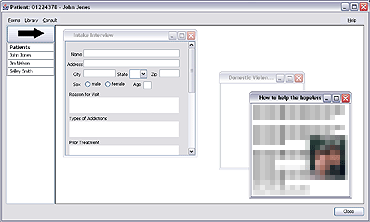 The
general interface was already established as a 'desktop system.'
With the added requirement of creating an integrated suite of as-of-yet
undefined tools and supplemental data.
The
general interface was already established as a 'desktop system.'
With the added requirement of creating an integrated suite of as-of-yet
undefined tools and supplemental data.
I interpreted these requirements as naturally leading to the metaphor of a desktop system. This met the requirements and would allow users to open up any number of tools, forms, articles, or any other type of information provided by the system.
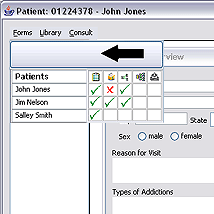 In
the real-world, they usually did this by keeping a checklist. So, that
was a natural mechanism to mimic. Checklist functionality was added to
the general desktop, which allowed each step in the process to be tracked
for each patient.
In
the real-world, they usually did this by keeping a checklist. So, that
was a natural mechanism to mimic. Checklist functionality was added to
the general desktop, which allowed each step in the process to be tracked
for each patient.
Not only did this mechanism provide a way to help reduce user's cognitive load, but it also provided a very natural mechanism to tie together all the different forms, tools and other assorted items that they needed, by associating them a specific step. By clicking on a step, the assorted forms and tools could come up automatically. Once completed, the box can be 'checked' so that the user knows that all forms for that step have been completed. If a step is not necessary for a given patient, that box can be marked as not applicable.
To most effectively use the screen real-estate, users could also minimize the patient checklist back to just show the list of patient names, recapturing space for the users to do their work.
The test plan was developed in the same way that the features to implement had been selected. A set of users had been questioned to find out what the most dire and difficult part of their jobs were, these features are what we modeled, and they formed an effective test plan.
What we found is that the interface reduced cognitive load tremendously. It also made work more efficient for the users as information that had been collected in certain forms could be automatically made available in others, reducing the need to get the same information from patients multiple times.
The primary comment from the users was that they found themselves
better able to focus upon the patients themselves, rather than having
to concern themselves over the required forms, steps they may have missed
or information they had forgotten. They also found the possibilities for
immediately interacting with experts within the problem domains intriguing
and potentially ground-shaking.