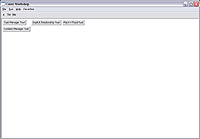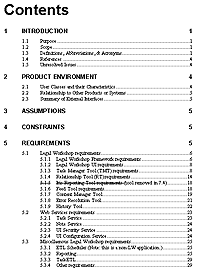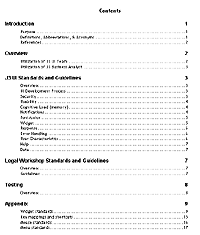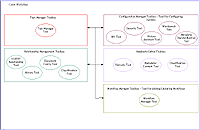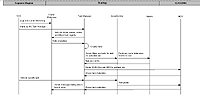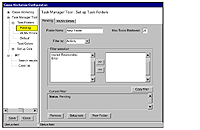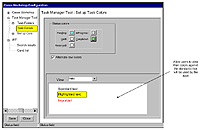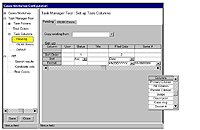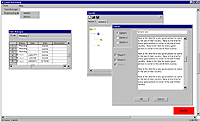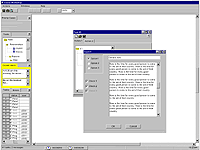(2005)
Note: for confidentiality reasons, parts
of the interfaces have been obfuscated. |
Full details > |
Develop a custom framework that would allow any number of tools to be
created by independent development teams, who wouldn't necessarily know of other tools. The tools
had to have a consistent look/feel and to be fully integrated in spite of this.
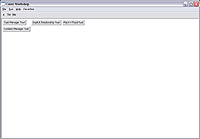 |
Original Interface- Skills: focus groups, brainstorming, interviews
- Description: Establish the right metaphor, introduce users to change
|
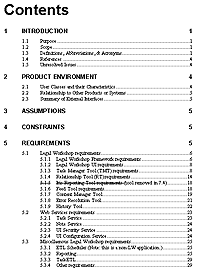 |
User Requirements
- Skills: focus groups, defining UI specifications, brainstorming,
interviews
- Description: Educating users and collecting and organizing
several hundred requirements from eight groups of stakeholders
- Report (Table
of Contents only) (78
kb)
|
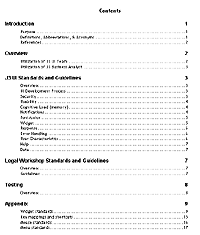
|
UI Guidelines: Table of Contents
- Skills: brainstorming, card sorting, UX vision & standards
- Description:
Distill requirements into an overall vision,
architectural overview and UI guidelines documents
- Document (6 kb)
|
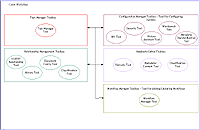 |
UI Vision: Personalized Tool Grouping
- Description: Object diagram
|
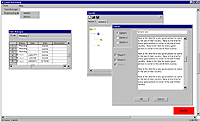
|
Legal Workshop, initial prototype- Skills:
focus groups, ethnographic research, interviews, user scenarios,
iterative prototyping, expert evaluation, heuristic evaluation, UCD
- Description: Work with users to develop quick
paper and computer-based prototypes of main interfaces
|
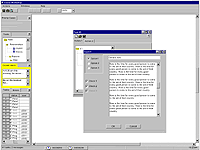 |
Legal Workshop, final prototype
- Modifications made based on user feedback and walkthroughs
|
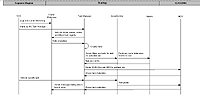 |
Legal Workshop, startup user flow
- Skills: user scenarios, functional specifications
- Description: Determining the user flow upon starting Legal Workshop
- Partial Report (156 kb)
|
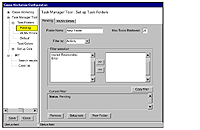
|
Configuration screens
- Skills: user scenarios, heuristic evaluation, field research, semi-formal UI reviews, UCD
- Description: Establish a consistent tool configuration mechanism
|
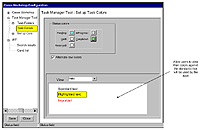 |
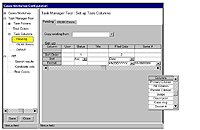 |
Full details >